|
This page describes the SBC6120
model 1, and is here for historical interest only. If you are interested
in the PDP-8 single board computer, you'll want to read about the SBC6120
model 2.
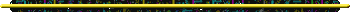
![[photo: the SBC6120 PC board]](images/SBC6120-1.jpg) The SBC6120 is a fairly conventional single board computer with the typical
complement of RAM, EPROM, serial and parallel interfaces and a prototyping area.
What makes it unique is that the CPU is the Harris HM6120 PDP-8 (yes, a PDP-8!)
on a chip. The 6120 is the second generation of single chip PDP-8 compatible
microprocessors, the Intersil IM6100 being the first, and was used in Digitalís
DECmate-I, II, III and III+ "personal" computers.
The SBC6120 is a fairly conventional single board computer with the typical
complement of RAM, EPROM, serial and parallel interfaces and a prototyping area.
What makes it unique is that the CPU is the Harris HM6120 PDP-8 (yes, a PDP-8!)
on a chip. The 6120 is the second generation of single chip PDP-8 compatible
microprocessors, the Intersil IM6100 being the first, and was used in Digitalís
DECmate-I, II, III and III+ "personal" computers.
The HM6120 gives us:
 |
A completely PDP-8/E compatible instruction set. |
 |
Built in KM8-E compatible memory management. |
 |
A separate "panel memory" space for a
bootstrap/monitor. |
To this PDP-8 compatible microprocessor the SBC6120 adds:
 |
64KW (that's 64K twelve bit words!) of static
RAM - 32KW for panel memory and 32KW for conventional memory. |
 |
8KW (thatís twelve bit words again!) of EPROM
which contain a bootstrap, debugger and OS/8 "assist" functions. |
 |
Up to 2Mb (thatís real eight bit bytes this
time) of battery backed up, non-volatile SRAM which is bank switched and
mapped into 6120 panel memory space. This memory is normally used as a RAM
disk for OS/8, two megabytes being roughly equivalent to one RK05 disk pack! |
 |
A fairly elaborate memory management system that
controls the mapping of RAM, EPROM and RAM disk into the 6120 panel memory
space. |
 |
A real, honest, straight-8, compatible console
terminal interface. The control for this logic is implemented in a GAL and
no 6121 is used (a mistake that caused endless software compatibility
problems in all models of the DECmate). |
 |
A standard 6120 family HM6121 I/O controller and
a standard Intel 8255 Programmable Peripheral Interface, both accessed by
IOT instructions. This is normal for the 6121, but the 8255 requires an
extra GAL to do the IOT decoding. Neither of these devices has any dedicated
function in the SBC6120, but can be used to drive experiments in the
prototyping area. |
 |
A large prototyping area, shown in the picture
with an experimental IDE/ATAPI interface under development. |
 |
A single digit hexadecimal display used to show
POST error codes. |
The firmware in the 8KW EPROM, called BTS6120, adds:
 |
A power on self test (POST) of the SBC6120
hardware, including the CPU, a memory test for EPROM, RAM and RAM disk, and
a test of all peripheral devices. |
 |
Commands to examine and change main memory or
panel memory, plus commands to clear memory, move memory blocks, compute
checksums, perform word searches, etc. |
 |
Commands to examine and modify all 6120
registers. |
 |
The ability to set break points in main memory
programs, and also to execute single instructions and generate instruction
traces. |
 |
A built in BIN format loader for loading paper
tape images through the console port. |
 |
OS/8 "assist" functions to access the
RAM disk and perform 12 <-> 8 bit packing and unpacking, which are
used by the OS/8 VM01 system and non-system device handlers. |
 |
Commands to upload and download the RAM disk
over the serial port. |
 |
A RAM disk OS/8 bootstrap and formatter. |
![[photo: the SBC6120 on the workbench, with an IDE/ATAPI interface on the bread board]](images/SBC6120-1_on_Workbench.jpg) The SBC6120 can run
all the standard DEC paper tape software, such as FOCAL-69, with no changes what
so ever. Simply use BTS6120 to download FOCAL69.BIN from a PC connected to the
console port (or use a real ASR-33 and read the real FOCAL-69 paper tape, if youíre
so inclined!), start at 00200, and youíre running. The SBC6120 can run
all the standard DEC paper tape software, such as FOCAL-69, with no changes what
so ever. Simply use BTS6120 to download FOCAL69.BIN from a PC connected to the
console port (or use a real ASR-33 and read the real FOCAL-69 paper tape, if youíre
so inclined!), start at 00200, and youíre running.
OS/278, OS/78 and, yes - OS/8 V3D or V3S - can all booted and run on the
SBC6120 using the RAM disk as the system device. Since the console interface in
the SBC6120 is KL8E compatible and does not use a 6121, there is no particular
need to use OS/278 and real OS/8 V3D runs perfectly well. Of course, you must
still avoid using the KT8A extensions in the OS/8 DEVEXT kit as the KT8A IOTs
conflict with the 6120 stack instructions.
Getting an OS/8 image onto the SBC6120 in the first place is slightly tricky,
but it can be done using the Spare Time Gizmos WinEight emulator. This
is a software PDP-8 emulator for Microsoft Windows which runs any OS/8 version
and which, in addition to emulating standard PDP-8 mass storage devices such as
the RX01 and RK05, can also emulate the SBC6120 non volatile RAM disk hardware.
The general procedure is to use WinEight to boot OS/8 from an RK05 or RX01
image, install the VM01 SBC6120 RAM disk system and non-system handlers, and
then build a bootable RAM disk image on the PC which can be downloaded to the
SBC6120 using BTS6120.
As a historical note, the BTS6120 software started life in 1983 as a
bootstrap program for an elaborate Intersil IM6100 system planned by the author.
The software was developed and tested on a 6100 emulator running on a
DECsystem-10, but it never saw any actual hardware. Although I built several
simpler 6100 based systems, the one intended for this software proved to be too
elaborate and complex and was never built.
Never built, that is, until 1999 when I rescued some 6120 parts from a dead
DECmate and decided that, with cheap SRAMs for mass storage and modern GALS
instead of discrete TTL to build a console interface, it was time. That, and
about six weeks of work designing the hardware and laying out the PC board, and
another two months or so of hacking the BTS6120 software to work in this new
environment, and you have the SBC6120.
The future of the SBC6120, the SBC6120 Model II if you will, includes adding
an IDE/ATAPI interface for "real" mass storage and possibly an
integrated video subsystem and IBM PC style keyboard interface to make a
complete, self contained PDP-8. It should be possible to put the entire thing on
a PC board which could fit on the back of a standard 3.5" hard drive Ė
the only thing youíd need to add would be the PC keyboard and a VGA display.
|
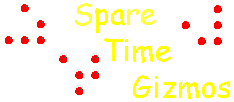 SBC6120-1
SBC6120-1![]()